Reviewing the Best Home Inventory Apps for Renters
12 Sep 2023 • 6 min read

Adulting comes with so many responsibilities, and making a home inventory probably isn’t in your Top 100. To be honest, if you're a renter, you probably don't even know what a home inventory is or why it's useful! In general, we're people who always hope we’ll never need to use our renters insurance. But life is unpredictable, and a home inventory can save you a lot of headaches if something happens.
A home inventory helps you keep track of everything in your home so that you can prove its worth if something goes wrong. Surprisingly, a 2023 survey showed only 47% of homeowners had completed one. Not surprisingly, they didn’t do the same survey for renters, but we’re willing to bet that percentage is much lower.
The good news is that thanks to the wonders of modern technology, you don’t need to keep a handwritten physical list to have a complete inventory or even an Excel spreadsheet. That's so old school. Instead, you can use an inventory app on your phone, which will save you time and keep everything centrally located.
To help you get your home inventory sorted, we tried several of the best home inventory apps, and today, we'll give you our review.
But first, let’s do a quick recap of why creating a home inventory matters.
- Why Should You Complete a Home Inventory?
- How We Chose the Best Apps
- Best Home Inventory Apps
- Final Thoughts: The Best Home Inventory Apps for Renters
Why Should You Complete a Home Inventory?
First, having a home inventory will empower you to make smarter insurance decisions. You’ll know exactly how much insurance you need – without over or underinsuring yourself – by keeping track of your belongings. Plus, you’ll also be able to compare insurance policies more accurately for yourself. If you know what your items are worth and what you have, comparing policies apples to apples is way easier.
Secondly, if you ever need to make an insurance claim, having an accurate inventory will really simplify the process. You’ll have a comprehensive list to refer to, and you can even add pictures to prove the value of the items you claim.
Keeping track of receipts, purchase dates, or warranty information in one of these apps is also a good idea. Once you create your home inventory, managing it is as easy as snapping a photo of the receipt or uploading an email screenshot every time you purchase something new.
How We Chose the Best Apps
There are dozens of inventory apps on the app store, but not all of them are made with a renter’s unique needs in mind. We reviewed some of the best home inventory apps available on both iPhone and Android to find the best ones for renters wanting to do a home inventory.
Some of the most popular ones, like Sortly, are intended for businesses. Other apps, like Encircle, are focused on home insurance and work on features related to home inspections or making claims related to your house, not the items in it.
Lastly, some apps just weren’t that great.
For example, the National Association of Insurance Commissioners released the NAIC home inventory app, which sounds like a great, unbiased choice. However, the app hasn’t been updated in almost a year, and reviewers mentioned problems with the app crashing. Not ideal.
We want your claims to be as easy for you as possible. So, we evaluated our picks with your needs in mind. We looked into ease of use, the entry options for your items, how easy it is to track and organize, what documentation is available, how your inventory is backed up, reporting/exporting, integrations, security, and price.
Let's dive in:
Best Home Inventory Apps
Here are our picks for the top home inventory apps.
HouseBook
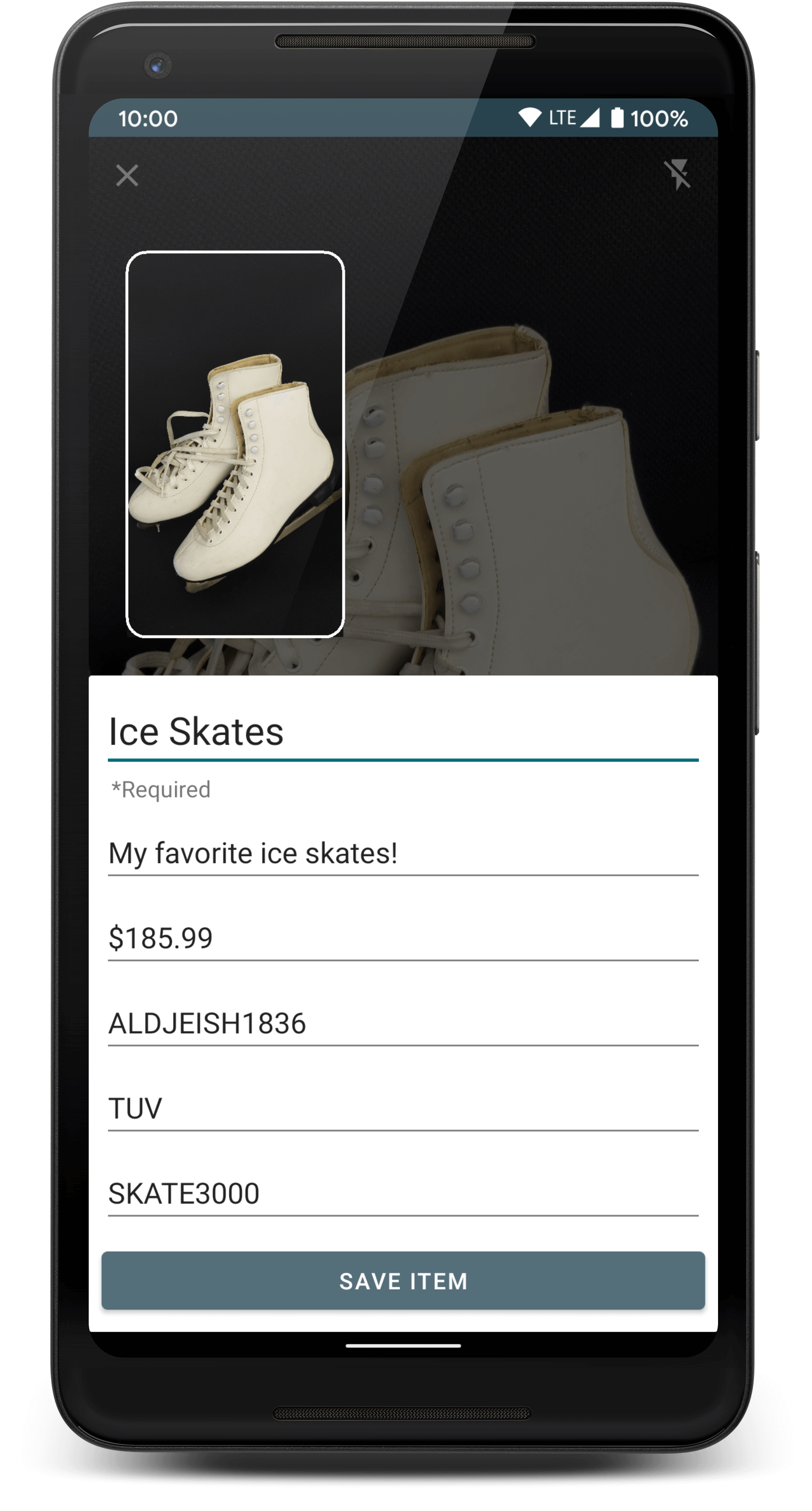
- Available for: iOS and Android
- Price: Free version available on either app store. If you want to add multiple houses, there's a one-time $30 in-app fee.
- UI: Simple and clean, blue and gray toned.
- Organization: With the free version, you can catalog up to 200 items per room for free. Additionally, you can optimize your inventory by adding containers and assigning them a collective value. For instance, you could list your "junk drawer" as a single item, rather than individually accounting for each small item within it, thereby saving inventory space. If you wish to expand beyond a single home, HouseBook's premium option lets you add multiple houses with multiple rooms for a one-time fee of $30.
- Backup: Easily backup to Google Drive, CSV (to open with Excel), or PDF for free.
- Documentation: Add multiple photos, serial numbers, price, purchase date, and other information for each inventory item.
- Security: Each HouseBook account is private, but you can create a public read-only link or share your inventory with a roommate by sending it to their email address.
- Integrations: HouseBook has no direct integrations. You'll need to manually back up your inventory.
- Drawbacks: No QR code or barcode scan options for new purchases. It's also difficult to add photos of both the receipt and the item in the free version.
Itemtopia
- Available for: iOS and Android
- Price: Free version available on either app store. The premium versions are available for $5.99/month or $59.99/year.
- UI: A little busier than HouseBook, but intuitive to navigate.
- Organization: Navigate to your inventory from the dashboard and organize the household into rooms or sub-spaces. You also organize items by custom categories — however, you can only add up to 100 items for free.
- Backup: You can print a copy of your inventory, but no cloud backup is included in the free version. The premium plans include 2GB of cloud storage.
- Documentation: Itemtopia isn’t exclusively a home inventory app, but it does a great job at it. You can add multiple items at once, scan barcodes, and even attach a warranty.
- Security: Because Itemtopia stores sensitive data like medical records, they promise “banking level encryption for data transfers.”
- Integrations: You can export your inventory to a PDF or CSV file type.
- Drawbacks: Limited total inventory and backup options for free users.
StuffKeeper
- Available for: iOS and Android
- Price: Free version available on either app store. One-time $14.99 in-app purchase to add multiple houses.
- UI: Dark mode available. Includes examples to help you understand the app’s organization features.
- Organization: You can add multiple spaces and people. The organization works categorically, from largest to smallest. So first, you add the building, then the room, furniture if applicable, and finally, the item. You can also use this system to search for items from your phone. For example, you can search the app for a specific kitchen appliance, and StuffKeeper will show you where you initially recorded it in your kitchen.
- Backup: With premium, you can automatically sync and back up to your Google Drive account.
- Documentation: Add a photo, location, and custom notes for each inventory item.
- Security: StuffKeeper is private, but you can share your inventory via message or PDF — a convenient feature.
- Integrations: Google Drive, plus share items as a PDF or message.
- Drawbacks: Limited inventory with the free version, no barcode scanner, and only one photo per item.
Final Thoughts: The Best Home Inventory Apps for Renters
Inventory management can seem overwhelming if you have many items in your house. You might not know where to start or what info to keep track of.
Luckily, some great apps are out there to help you keep track of everything. Many of the best home inventory apps can even help you stay more organized on a day-to-day basis. They tend to double up as a digital filing cabinet or organization system.
And while you’re getting organized, you want to ensure you’ve got a great renters insurance company to go with it. May we suggest something as modern as your inventory? Get a Goodcover quote and see what a difference working with a modern, transparent company makes.
Note: This post is for informational purposes; insurance regulation and coverage specifics vary by location and person. Check your policy for exact coverage information.
For additional questions, reach out to us – we’re happy to help.
More stories
Dan Di Spaltro • 27 Jun 2025 • 20 min read
Renters Insurance in Rhode Island: Costs & Coverage
Team Goodcover • 9 Jan 2023 • 5 min read

